Compiere
Contents |
|
Presentation
Compiere Inc. was established in 1999 by Jorg Janke, former Entreprises Systems Director at Oracle Applications. His goal was to create a natively open-source ERP targetted at SMBs.
For its first first 10 years, the entry-level solution (Community edition) has been downloaded by more than 1.8 million users. Today, its client base counts thousands of companies (across all industries, from manufacturing to distribution, technology, etc.) using one of Compiere's commercial versions.
In 2010, Compiere Inc. was bought by ERP vendor Consona.
Back to table of contents
Functional scope
Compiere relies on an application platform organizes all major business functions around a single database allowing for an integrated and flexible management of processes.
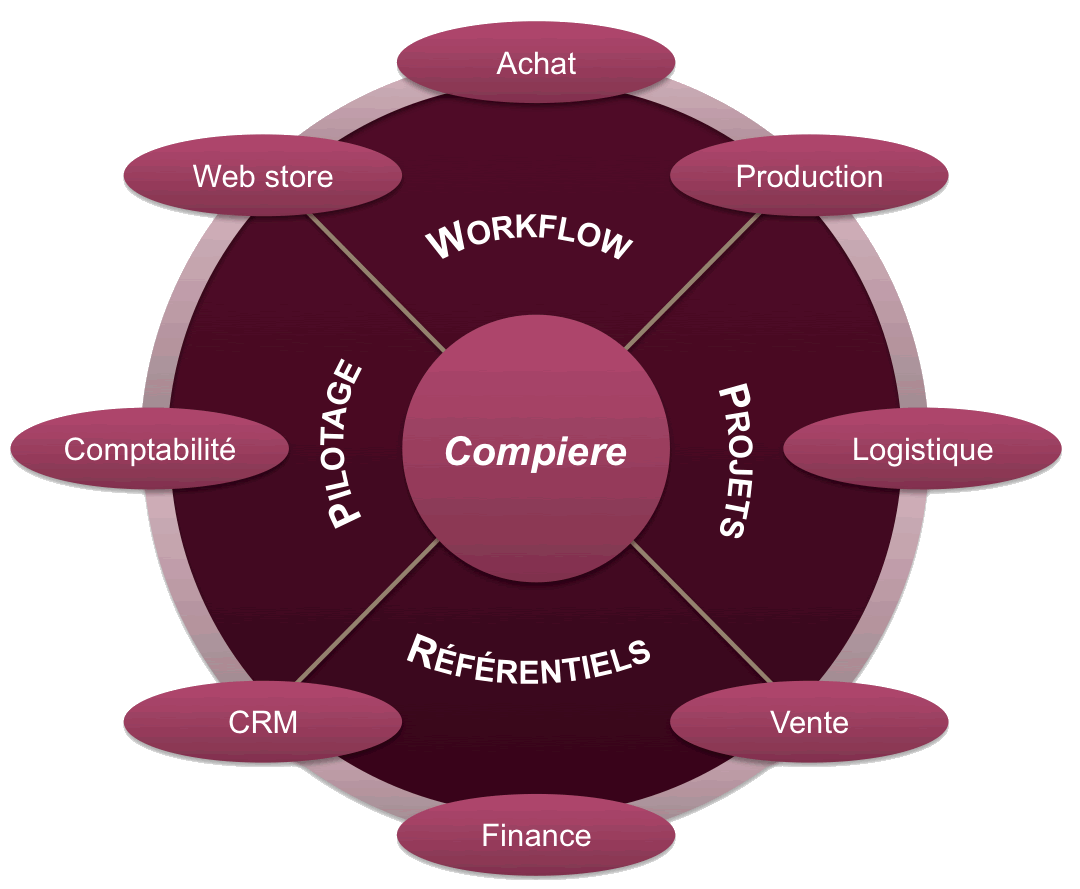
Back to table of contents
Reports
Thanks to its unified data management, Compiere allows to generate reports, statistics and dashboards in a systematical fashion or on-demand, thus providing business parties with reactive and proactive tools to handle the company's operations.
Reports and print formats are defined in the UI and stored into the database.
According to the user's profile, the reports might be dynamically filtered to exclude the data to which the user is not supposed to have access to.
Whether predefined or on-the-fly, any report can be instantly printed or converted in xls, xml, txt or pdf.
Back to table of contents
"multi" and international features
Natively international, Compiere handles complex situations involving multiple currencies, languages, regions, etc.
|
Concept |
Example | Management in Compiere |
| Multi-organization | A company has multiple offices and subsidiaries. Its users are to share some but not all the information. |
|
| Two independent companies merge. | Compiere allows to reflect this evolution in the data. | |
| Multi-lingual | A Belgian company needs its ERP to be available in French and Flemish for its employees. | Upon logging in, the user can select the language in which they will be using the application. Forms, menus, and reference data will be displayed accordingly. |
| A British company wants to send invoices in their client's language. | Upon creating a business partner, the user can select a language for communication with them. If a translation has been made available (defined by the systems' administrators) for the document, then it will be used automatically by the system. | |
| Multi-currencies | A company owns bank accounts and wants to sell products in different currencies. |
|
| Multi-accounting | A company wants to keep two sets of accounting rules, based on different calendars and inventory valuation methods. | Compiere allows to define and maintain for each organization one or various accounting schemas, which will be dynamically and retroactively populated by the actual transactions. |
| An American holding company is made of a French and a Chinese company. | Each organization stores their data using their currency and accounting shema. At the holding level, the information can be consolidated in US$. |
Back to table of contents
UI
Compiere maintains a thick client (Java Swing), which is to install on each user's computer or, from Professional edition and up, a web UI, which doens't require any installation on top of a standard web brower (Internet Explorer, Firefox, etc.). In each of the clients, screens, forms and operating modes are standardized, allowing for a significant reduction of training needs and costs for user.
Sécurité
Application security is handled, in Compiere, through the definition of roles. Each system user can be assigned one or various roles. Each role defines a set of access rights (read/write) on the type of data (purchases, price lists, etc.) and/or their contents (per region, client, etc.).
In spite of the highly detailed level of these rules, they are editable by a super-user through the UI.
Moreover, just like any modification or access to the database, through the UI, all changes in security rules are stored and traced, allowing for efficient auditing of user activity.
Back to table of contents
Architecture
Compiere, starting at Professional edition, is available in an n-tier architecture. Access to the application is done through a thin client (Web UI). Compiere's Web UI is based on Google's java GWT framework.
Server
Client
Database
Servers can be hosted on-premise, off-premise or on the cloud (Amazon EC2 recommended).
See an example of architecture.
Back to table of contents
Customizations and developments
Compiere is based on a highly customizable funcional framework. In order to adapt the application to the company's specific needs, many options are available, depending on the function and roles of the user :
- Any user can define, among all the objects (forms, data) available to them (clients, products, etc.), which will appear as their favorites for easy access. They can also create their own views and reports on all the data available to them. Finally, they can define their own default values for each drop-down list.
- "Functional administrators" can define and edit reference data, standard printed documents, dashboards, profiles, accounting schemas, translations, etc., all from the regular UI.
- Technical customization may be realized by an internal or external "technical administrator". Such tasks involve: screen changes (adding/removing/modifying fields, tabs or forms…) and workflows definition. Even though these modifications may alter dramatically the appearance and behavior of the application, they are still done through the UI and stored in the database as part of the application dictionary feature. These changes are all considered standard customizations in Compiere and will be automatically maintained through version migrations (thanks to the migration tool provided in Compiere Standard edition and up).
- Finally, as a true open-source application, Compiere can be modified through coding (Java) with no need for the vendor's approval or intervention whatsoever. Nevertheless, since these modifications might conflict with future upgrades, they must be realized with specific care.
Back to table of contents
Compiere existe is available in four different editions, with almost similar functional scopes. Among other differences:
- Community Edition : GPL license ; free ; thick client only.
- Standard Edition : GPL license ; thick client only; access to Compiere support.
- Professional Edition : commercial license ; thick client or Web UI ; access to Compiere support.
- Enterprise Edition : commercial license ; thick client or Web UI ; access to Compiere support, standard web services and dashboards.
Moreover, Professional and Enterprise editions allow access to two additional (billable) options :
- Compiere Manufacturing : MRP
- Compiere Warehouse Management
Subscription prices are per user and per year (minimum 10 users).
For more specific information on Compiere's different versions.


